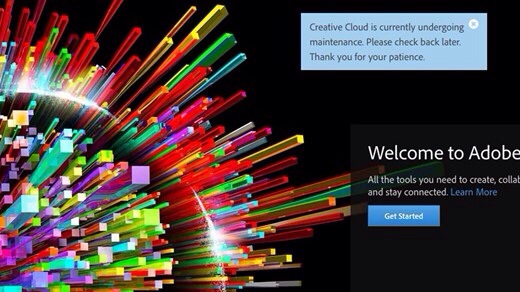The street snapper’s perfect camera.
In film days you would have seen me, as likely as not, toting two Leicas, an M2 with a 35mm lens and an M3 with a 90mm. This was very much an ‘around the world’ outfit, the few occasions when something wider or longer in lenses was needed making the return on humping additional weight too low for that to make sense. None of that solves for the landscape/nature/animal set where you can mostly carry any amount of gear in search of your quarry and for landscapers the subject isn’t about to run away. But for street snappers, light, unobtrusive and fast are the dictates of success in gear and in operation, and the Panasonic GX7 has the genre down by a considerable margin over any other hardware I have yet used.
When I first wrote about the GX7 a few months ago it was my third in a line of wonderful Panasonic MFT bodies, a journey which commenced with the ground breaking G1 (5 years ago!) and later with the sensor-improved G3, the latter now doing happy service with my nephew and pro cinematographer, in Los Angeles.
After many happy years with a 28-90mm zoom (the 14-45mm kit Panasonic lens) I added the truly exceptional 17mm Zuiko, a 35mm lens of outstanding performance and diminutive size. It’s the default optic on my GX7. Later, an equally inexpensive (the benchmark for cost and optical quality being the 35mm and 90mm Summicrons for the M Leica) 45mm Zuiko came along, the equivalent of the classic Leica 90mm portrait lens and almost as good optically as the 17mm Zuiko at a bargain price. I almost wrote “throw-away cheap”, and that’s not far from the truth. Have you priced Leica M lenses recently – you know, the ones without AF?
The 14-45mm kit zoom started to gather dust as I found I was walking the streets with the 17mm on the GX7 and the 45mm in a pocket. But the lens changing thing started getting old and the thought arose that a second body might make sense for the 45mm, especially given how small and light the kit is.
The market gods must have looked favorably upon this idea for as I write I am a happy owner of a brace of GX7s.

Black and chrome – two Panny GX7s.
It helped that I got a new black body on eBay for $608, which compares with almost $800 on Amazon and over $900 at B&H. The chrome GX7 ran me $1000 a few months ago and doubtless a year hence GX7s will be remaindered for $19.99. But if you forever wait for technological progress and price erosion, you are never going to take a picture. So, the heck with depreciation – it’s a minor cost of making the snap.
Black? I dislike black bodies but the color distinction makes sense here as the 17mm and 45mm Zuikos are indistinguishable at a quick glance. The black body does the trick when you are grabbing one in a hurry.
Teething problems? Only one. Conferring identical settings on the new body from the bazillion options and the preferred setup on the first body is an exercise which would try the patience of Job himself but one which, mercifully, need be done but once. I continue to revel in the silent electronic shutter the GX7 optionally offers (I use it exclusively) and have the C1, C2 and C3 custom settings all programed for aperture priority, electronic shutter and auto everything, the sole distinction being the 320, 1250 and 3200 ISO settings. The neat little serrated ring around the shutter button operates the aperture – I still wish it operated in full stops, not the fussy thirds Panny adopts – and that’s about all there is to it. Twiddle the ring, first pressure on the button for focus and ‘click’ – except the ‘click’ is silent, like the ‘D’ in Django.
So what you have here is one happy camper, err …. trekker. Any day now my legs will give out, my eyesight will fail, I’ll start wetting myself routinely and will be doddering around with a cane, but until that day comes you will find me snapping away with not one but two wonderful GX7s and their no less wonderful Zuiko stablemates, in that most eclectic and thrilling of American cities, San Francisco.
Avoiding file numbering conflicts:
All Panasonic MFT cameras start numbering files ‘P1010001’. To avoid duplicate file names, it makes sense to change this, but the camera has no way of doing that, unlike my big Nikons.

Stock file numbering, the SDHC card being viewed in Finder here.
Simply go into Finder and change the first digit of the directory, thus:

First digit of file directory changed from ‘1’ to ‘2’.
Now reinsert the card in the GX7/G3/whatever and format it. Take an exposure. This is what you will now see in Finder:

Be sure to stick with the same SDHC card in that body, or effect a like change on any new card.
You are now set for your next 8 Panny bodies!