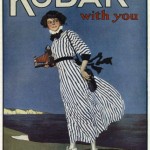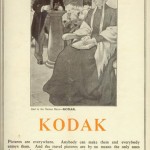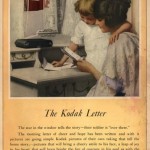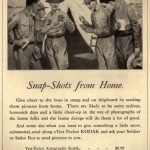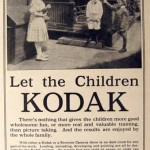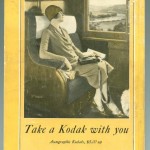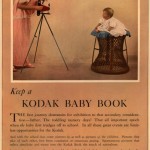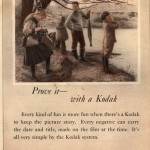Meh!
You can download the Beta version of Lightroom 4 here. Windows XP users are SOL.
After a quick look and comparison of pictures on identical monitors side-by-side against LR3, here are my observations:
- Not a major upgrade unless you do movies.
- RAW Import and preview generation speed no different from LR3.
- Despite renamed sliders for Highlights and Shadows I found I could exactly replicate the effect of these in LR3.
- Enhanced local adjustments nice to have; overall adjustments, while renamed, add little to LR3 viewed on 2 monitors side-by-side.
- The localized Sharpness adjustment range is still frustratingly narrow, requiring export to Photoshop if you want real control.
- Export to Blurb is nice – if you like Blurb – but there are canned export plugins for other services for LR3 – I use the one for Shutterfly.
- No Content Aware Fill added. Still need to roundtrip to CS5 to do that.
- GPS? Only my iPhone 4S has that so of little use.
- Soft proofing no biggie – you could do that through Mac Preview in LR3. And you cannot soft proof on your secondary display, only in the main one, which is kind of stupid.
- ‘Adjust Print Brightness’ is BS as you cannot preview it – at least I cannot find out how – and it’s no excuse for proper printer setup.
- No crashes or hitches (OS X Lion 10.7.2), though switching to the Develop module rapidly refreshes the screen a couple of times – easy fix for Adobe.
- No help files – click Help and you get LR3 Help.
- ‘Email a photo’ implementation sucks as it does not access the Contacts app on my Mac, meaning you have to input the full email address, and setup is awfully clunky. Adobe needs to integrate this better to make it useful. Right now it’s faster to export a JPG and drop it on Mail app.

The localized Develop adjustments panel in Lightroom 4.

Email setup in LR4 – of course you know your SMTP Server and Port, right?
While I will be upgrading after all the usual debugging is concluded, simply to keep current, the best thing that can be said is that Adobe appears not to have broken anything in what is already a robust and stable cataloging/basic processing/printing tool for RAW files.