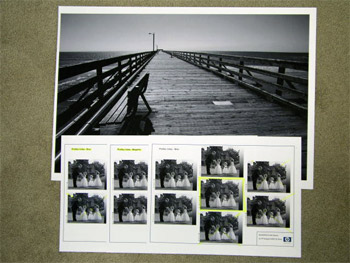An 18″ x 24″ print emerges after a spot of calibration
I can think of several dozen things I would rather do than calibrate a photo printer. Like pulling weeds, bathing the dog, polishing shoes, changing the oil in the car, stripping old paint, and on and on.
However, it rained today so that ruled out the weeds and paint. The oil is fresh. Bertie the Border Terrier is clean and my shoes look fine. So the inevitable came to pass and I spent a big part of the day calibrating the HP Designjet 90 for optimal results. By that I mean that the screen and printed images must be as close as possible with regard to colors and tonal range.
I concentrated my efforts on HP Premium Plus Photo Satin paper, which I expect to use the most. On more critical examination, it has slightly less sheen than Epson Premium Luster and slightly finer stippling. Either way, both papers retain detail well without the specular reflection problems of glossy surfaces.
First I learned what I had done wrong to cause the paper jam yesterday. The HP’s paper source tray is large and must abut just so with the body of the printer for the paper feed to work properly. I really do not have enough room behind this monster to load paper from behind and in any case I like the idea of the paper being properly supported as it wends its way past the print heads. I fancy a touch of furniture polish on the sides of the source tray will do wonders to ease the stiction between the mating plastic surfaces which makes full insertion of the tray tricky. Epson has it all over the HP here, as the paper is simply dropped in the feed slot from above and things work fine.
Still, 18†x 24†is a lot larger than 13†x 19†and cavalier handling of the paper will result in creases and malfunction. I found myself (literally) on the carpet more than once while loading the large size paper into the source tray, for lack of a large enough flat surface to place things on.
As regards color calibration, one thing I did not have to do is re-calibrate the screen with the Monaco colorimeter, as that profile was fresh. That still leaves a ton of variables and where the Epson preferred to deny Photoshop any color management, the HP’s instructions are quite the opposite and very detailed. There are so many steps it’s easy to miss something.
When I finally printed my first 18†x 24†it was like being back in the darkroom 35 years ago.
Breathtaking.
Simply breathtaking.
No question about it for this photographer. Nothing beats a Really Large Print.
Color matching is near perfect. I can do better but we are very much in the area of diminishing returns here. As for resolution, smoothness of tone, ease of creation of the original file, I challenge any medium format photographer to equal the output and sheer involving quality of the Canon EOS 5D’s full frame sensor. And I’m still only using JPG Fine here. RAW has yet to come.
I struggled a bit with nomenclature. It seems that 18†x 24†is called ‘Arch C’ in that moronic European size naming convention that printer manufacturers have adopted. For goodness sake, what the devil does Super B3, or JB5 or A2 mean to you? Now 12†x 15†or 16†x 20†we can all understand. Well, the engineers be damned. I scrawled ‘Arch C’ with one of those indelible pens beloved of graffiti artists all over the box of HP’s paper, the better to know what to dial in next time.
How much larger is 18†x 24†than 13†x 19� See for yourself – the Leica is for scale (no, not for sale):

Yes, that’s our boy Winston on his fourth birthday. I learned from one of Canon’s tutorials on the web that setting the Threshold slider in Photoshop’s Unsharp Mask (what a stupid name for something that is intended to sharpen – engineers at it again) to 1 or 2, rather than zero, takes the bite out of facial pores and makes for a nicer look in portraits, so I dialed in 250/1/1 for this portrait. Despite being at 400 ISO and some two stops underexposed (ooops!) it’s near perfect as regards definition and tonal range once fixed in Photoshop.
There’s a lot of nonsense written about printers on the web. One ‘prominent’ site gave the HP a mediocre review, accusing the machine of color casts. Now I have no axe to grind for any particular manufacturer. I’m not paid by Hewlett Packard, or anyone else, and I do not get free printers and supplies to play with. I will use what works for me. But I cannot help suspecting that the boob writing this piece is fairly clueless about proper calibration of a printer which starts with the use of a colorimeter to profile the screen. He makes no mention of using one. The old rule applies. Garbage in, garbage out. I may denigrate technique as a means – nay, a hurdle – to an end, but you have to have it to get there consistently at a high level of quality
Want lousy prints from the HP? I have several I can offer you from today’s efforts. Want lousy prints from the Epson? Same answer. But want stunning, drop dead gorgeous framed pictures from either and you only have to calibrate things properly to be assured of the best results. The only way you will be able to tell the difference between Epson and HP prints is by the size. The market is simply too competitive for it to be otherwise.
Ink jet printers have not come very far in the last six years, based on my experience. Meaning the Epson 1270 was terrific back then and remains so today. Maybe inks are more permanent, maybe manufacturers’ paper profiles are better than before, but my standard for comparison is the old Epson 1270 and, believe me, that’s a very demanding benchmark indeed. I think I’m almost there in matching it with the HP Designjet 90. The only difference is that I can now go larger.
So if you want a good large format printer at some 60% of the price of the 17†Epson, you could do worse than the HP DesignJet 90. Or get the 130 model for a bit more if you need 24†wide. They do versions with a roll paper feed, and I avoided that like the plague. Ever tried to get roll paper to lie flat? They also do a version with a colorimeter for screen profiling, but as I already had one the base model printer worked for me.
‘Expert’ reviewers seem to overlook the fact that the HP DesignJet has a built in colorimeter to aid creation of a perfect paper profile for each of their papers. This does not obviate the need for a screen colorimeter like the Monaco to create a screen profile, but it ensures the paper’s profile is accurately defined.
Here’s how it works. You insert an 8.5″ x 11″ piece of HP paper of your choice and run the Calibrate Color utility. It prints a test pattern and then sucks the paper back in and, using the built in colorimeter, compares ideal against actual, adjusting the paper’s profile as appropriate. That is very clever and HP does a lousy job of marketing a feature that no other consumer priced printer offers, as far as I know.
I have created three profiles thus – Satin, Gloss and Matte. Once done you throw away the pattern and get on with life. As with any paper, you have to remember to tell Photoshop which surface you are printing on but the rest is automatic.
By the way, the 18″ x 24″ print took 13 minutes to make and the HP Photo Satin paper is 76 lb. weight compared to 67 lbs. for Epson Premium Luster.